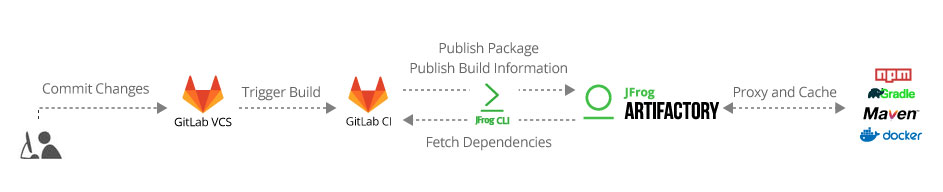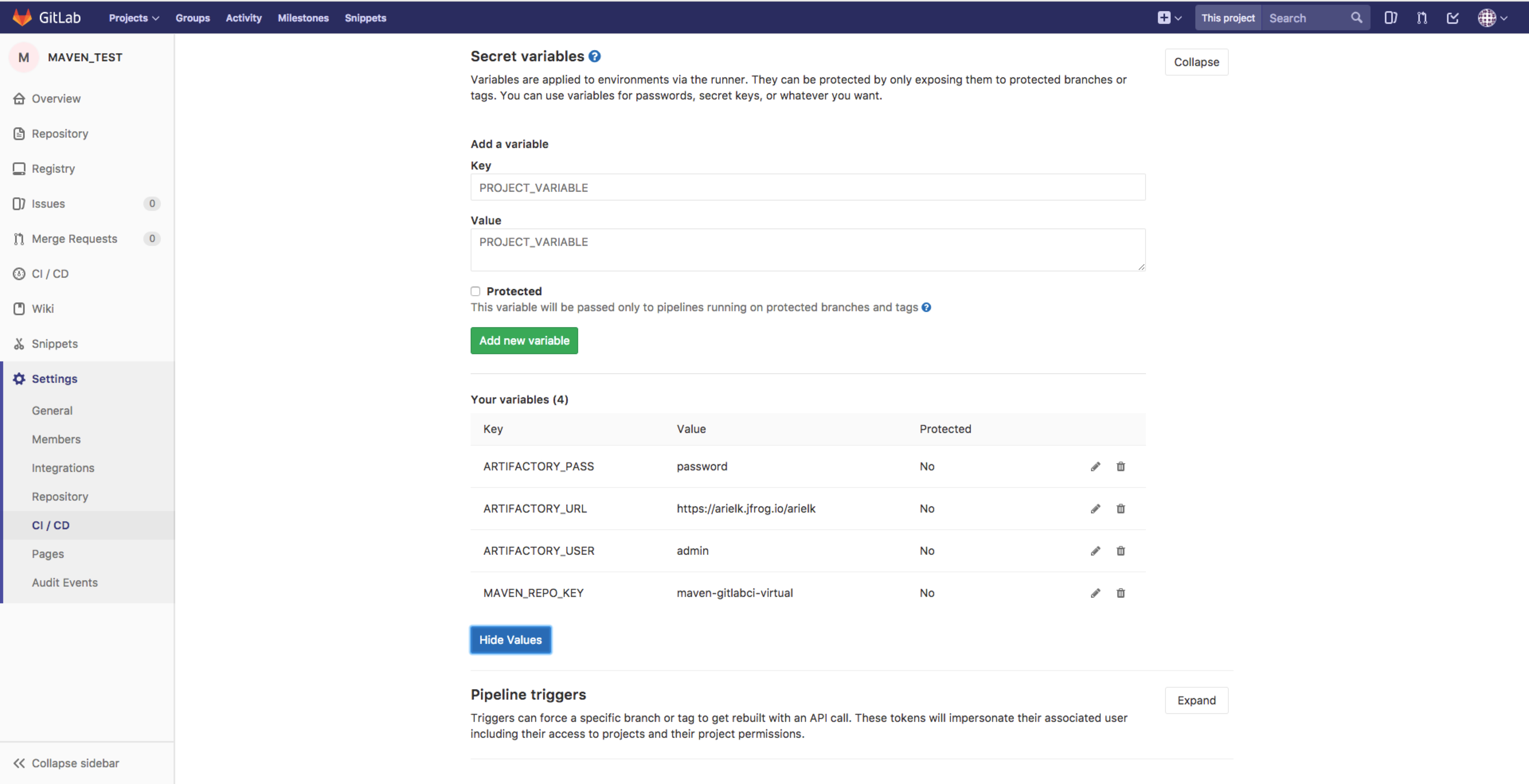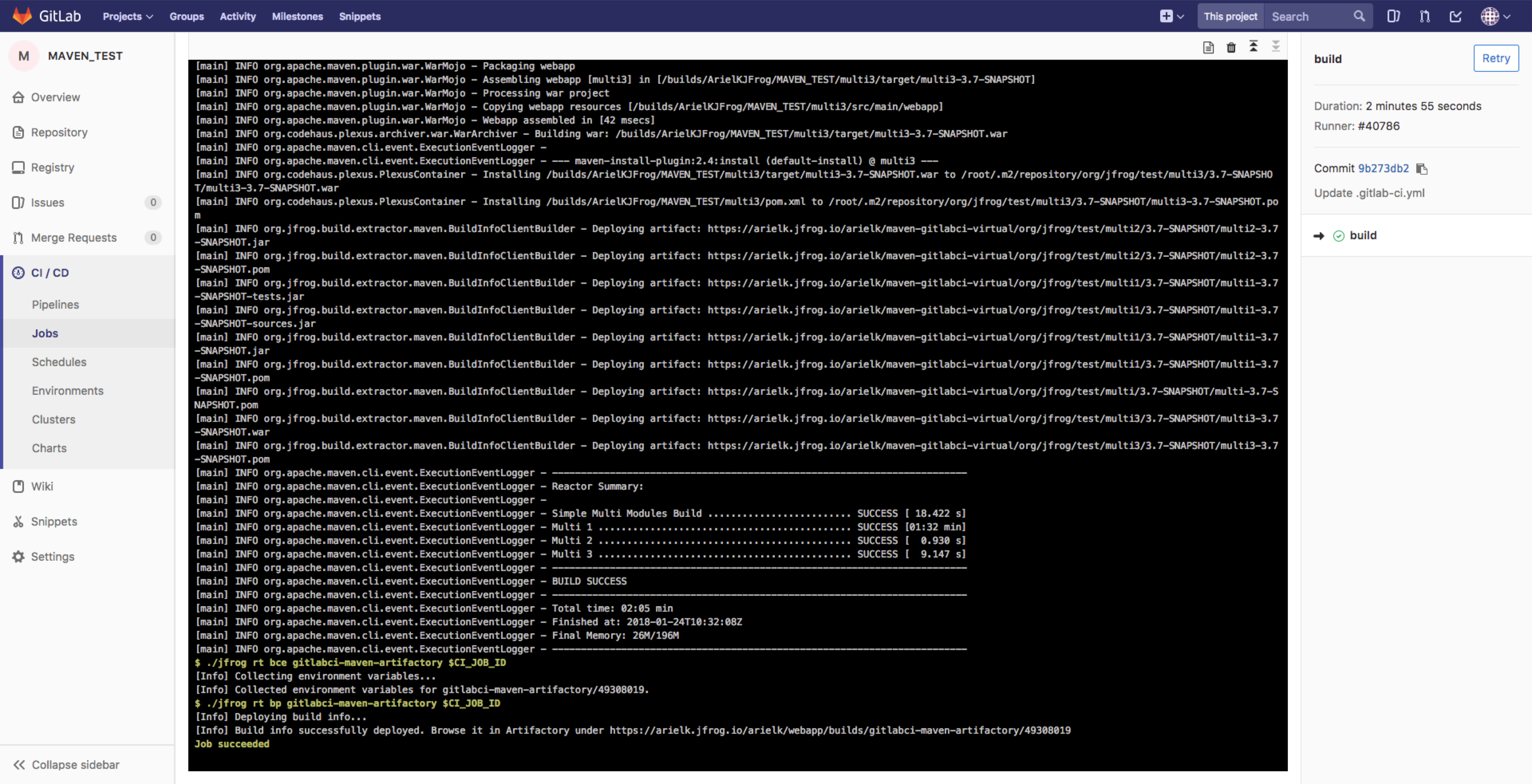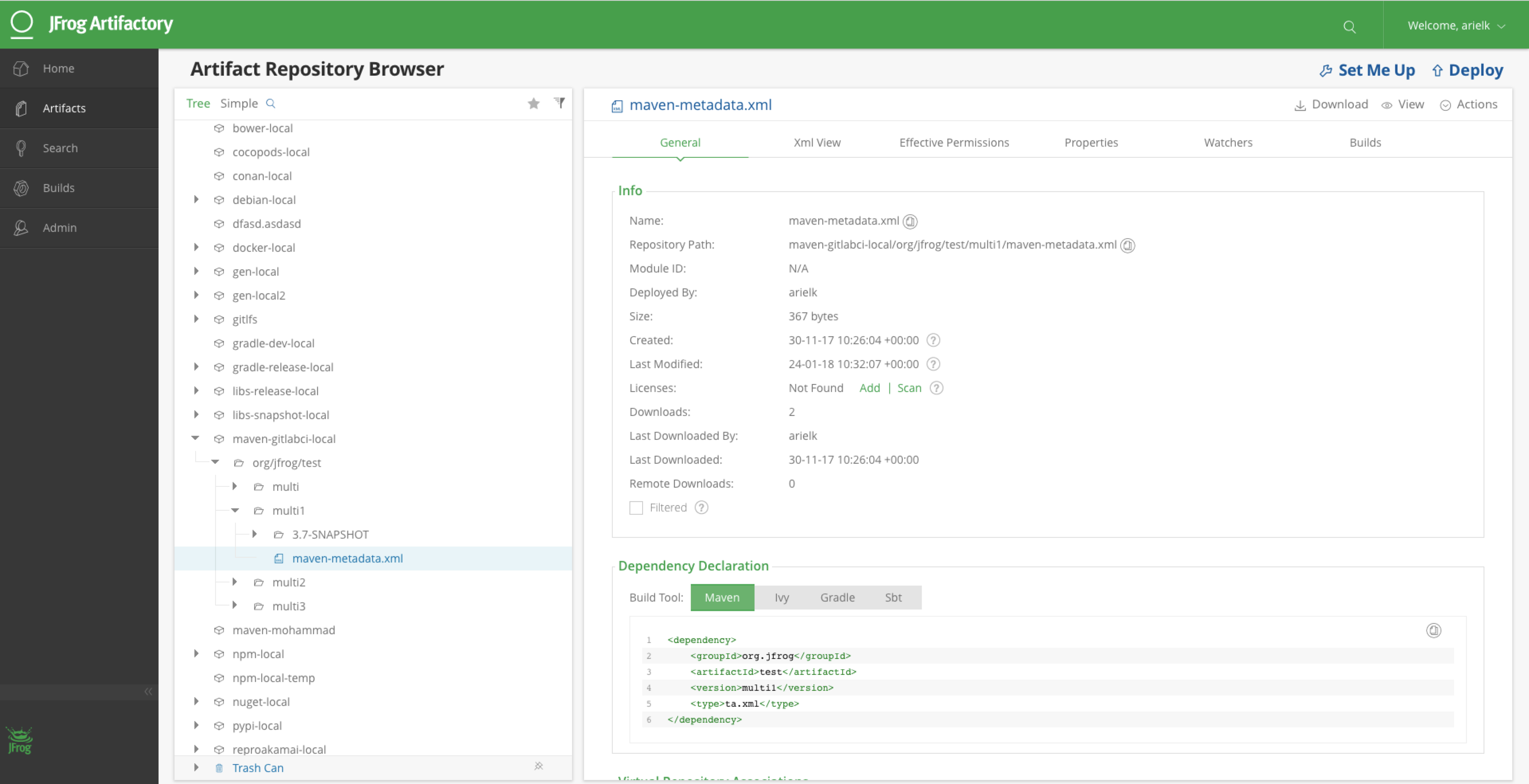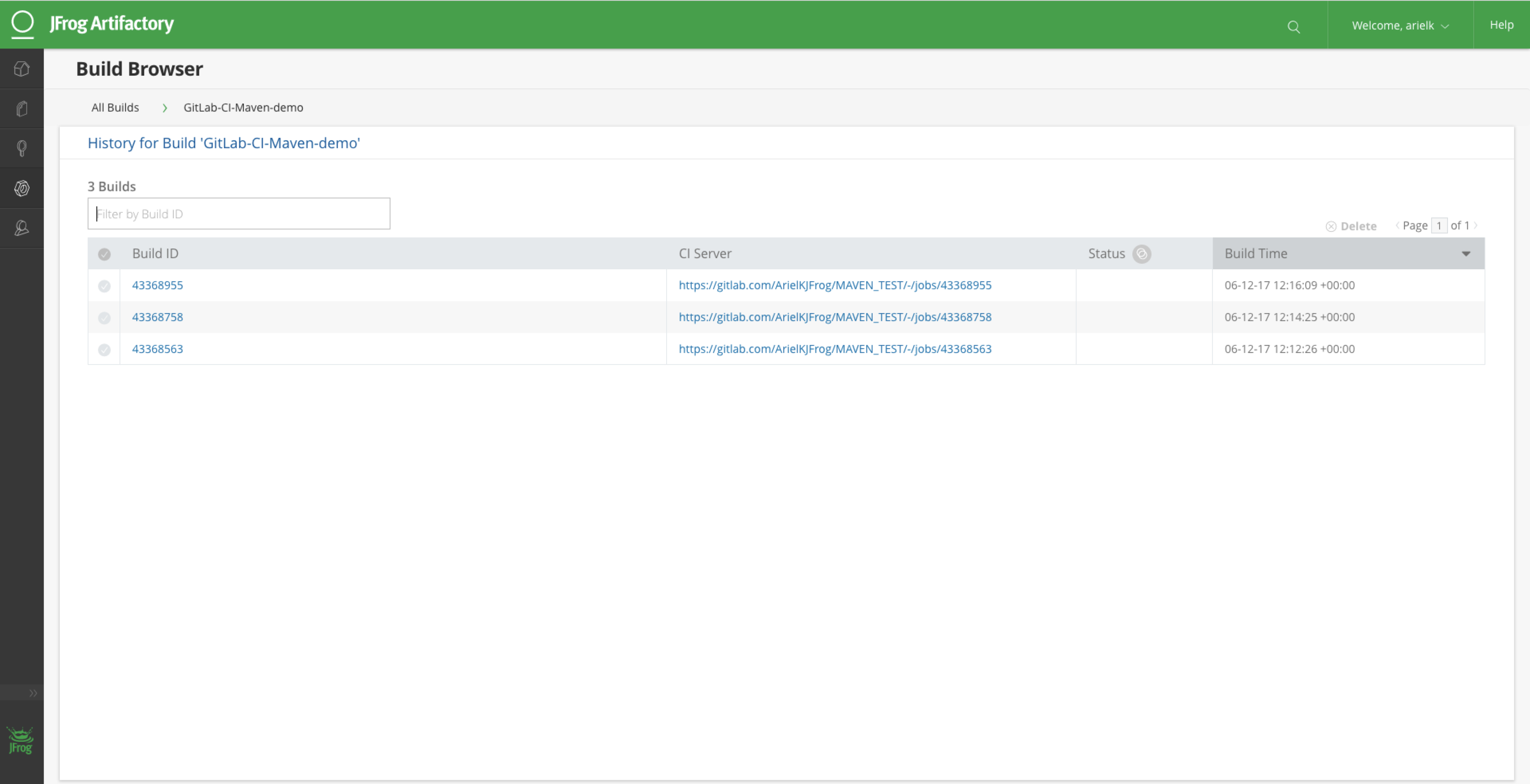GitLab CI 和 Artifactory: 各就各位、预备、构建!
将 JFrog Artifactory 集成到您的 GitLab CI 工作流中,使 JFrog 的“快速发布 谁与争锋”愿景成为现实。
这篇博文描述了如何将 GitLab CI 与 Artifactory 集成,集成后不仅可以解析和部署二进制文件,还可以从 Artifactory 的 构建集成功能中获益。
发布和管理您的程序包
GitLab CI 支持创建多个构建,并评估每个提交如何通过测试并影响您的产品。 在构建过程中,会生成大量二进制文件,如果不能在这么大的规模下对其进行正确管理,可能会导致二进制文件损坏。 为了解决这个问题,可将 Artifactory 无缝集成到您的构建过程中,以便发布和管理这些二进制文件。 通过 JFrog CLI,GitLab CI 能够获取、缓存和发布您的依赖项和创建的程序包,并将构建信息发布到 Artifactory。
Artifactory 的构建集成功能可以自动将每个生成的程序包链接到其相关的构建、依赖项和信息,并收集一组您可能到目前为止还没有从中获益的新的元数据。 将 Artifactory 与 GitLab CI 集成后,您可以存储和查看如下信息:
- 构建信息和已发布的模块
- 使用的依赖项
- 环境变量
- 许可证摘要
- 指向问题跟踪工具的链接
- 不同构建之间的区别
数据存储在 Artifactory 数据库中,因此,您还可以使用 Artifactory 查询语言检索数据。
将 Artifactory 嵌入 GitLab CI 工作流
下面的分步示例演示了如何将 Artifactory 嵌入您的 GitLab CI 工作流。 在本例中,我们将使用 Maven。 GitHub 中提供了此分步示例和其他程序包类型示例。
- 在 GitLab 中新建一个项目。
- 将此 Maven 项目示例复制到您的 GitLab 仓库。
- 在 Maven 项目中,在“CI/CD 设置”>“机密变量”下,配置以下 Artifactory 凭据。
ARTIFACTORY_URL: https://artifactory.mycompany.com/artifactory
ARTIFACTORY_USER: admin
ARTIFACTORY_PASS: password
MAVEN_REPO_KEY: Artifactory 中目标制品库的名称 - 将以下 .gitlab-ci.yml 配置文件提交到您的项目的根目录。 此文件是可根据您的需要编辑的自定义模板。
.gitlab-ci.yml 示例
# This file is a template, and might need editing before it works on your project. image: maven:latest before_script: # Install JFrog CLI - curl -fL https://getcli.jfrog.io | sh # Configure Artifactory instance with JFrog CLI - ./jfrog rt config --url=$ARTIFACTORY_URL --user=$ARTIFACTORY_USER --password=$ARTIFACTORY_PASS - ./jfrog rt c show # Set the M2_HOME environment variable - export M2_HOME=/usr/share/maven # Replace the repository name in the configuration.yml to the correct one. - sed -i 's,MAVEN_REPO_KEY,'"$MAVEN_REPO_KEY"',g' configuration.yml build: script: # Run the MVN command - ./jfrog rt mvn "clean install" configuration.yml --build-name=gitlabci-maven-artifactory --build-number=$CI_JOB_ID # Collect the environment variables - ./jfrog rt bce gitlabci-maven-artifactory $CI_JOB_ID # Pass the build information to Artifactory - ./jfrog rt bp gitlabci-maven-artifactory $CI_JOB_ID only: - master
在提交配置文件后,将自动触发即时构建,并且您的 Maven 程序包和缓存的依赖项将发布到 Artifactory。
- 在 GitLab CI UI 中导航到相关作业,查看构建过程和日志。
- 登录 Artifactory 并导航到制品库浏览器,查看您在 Artifactory 中发布的制品。
- 导航到构建浏览器,查看相关构建信息。
就这样! 大功告成。
成功
感谢您提交申请,我们稍后会与您取得联系!
哎哟... 出了点问题
请稍后再试
Information

Modal Message